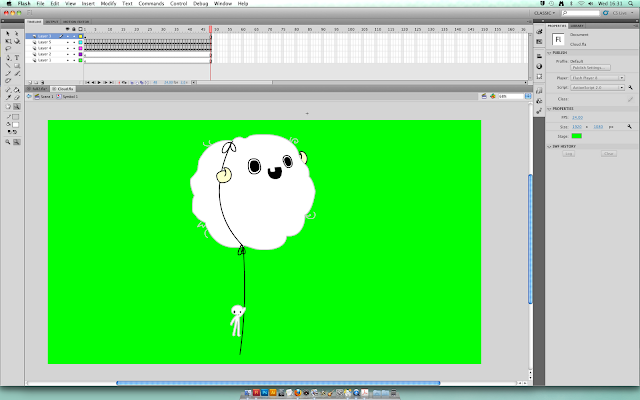When working with animation, it is important to know about the 12 basic principles of animation. The principles were set by Disney animators to make sure they make there cartoons move realistically but also in a way that is appealing. While the principles were originally set for 2-D animation, they still apply to 3-D animation quite perfectly.
1. Squash and Stretch
Squash and Stretch is when an object or character squishes into more compact shapes or stretches into elongated shapes while maintaining the same volume. This can be done in a realistic manner but also can be over exagerated., this would be useful for adding humour to animations or giving something a more organic feel.
2. Anticipation
This is where something prepares to move before setting off. This could be the bend of the knees before jumping or leaning backwards before falling over. Not only does this add a sense of realism to animations, but also keeps the audience waiting and anticipating what happens next.
3. Staging
Much like film, animations need to take into consideration what is on frame at the time. Things such as establishing shots and high angle shots still apply in animation and should be make the animation as clear as possible. this is a lot easier in 3-D animation as the camera can be moved freely in the scene, while 2-D animation has to be redrawn.
4. Straight ahead action / pose to pose
This relates to either drawing out an animation from start to finish or drawing key poses and filling in the blanks in between. While drawing from start to finish offers a more fluid solution, the proportions of the drawing change while drawing. Pose to pose maintains a more accurate drawing throughout but is less fluid. This principle applies more to drawn animation than 3-D, as the proportions can be easily locked for 3-D.
5. Follow through / overlapping action
Follow through refers to how movement can still occur even if a character or object stops (e.g. swinging of the arms when someone stops running), while overlapping action refers to different movements happening at the same time at different rates (e.g. the swinging of a pendulum). These principles are both very important in showing realistic and smooth animation, in both 2-D and 3-D animation.
6. Slow in / slow out
In real life, things don't move at a constant speed all the time, things slow down and speed up when moving, this principle is about emulating this. By making an object start slow and build up speed, it produces a more realistic animation.
7. Arcs
Almost everything moves in arcs. Very rarely does anything move in a completely straight line and animation should reflect this. When walking, the character should bop up and down. Unless you are animating something mechanical like a robot, you should avoid straight movements at all costs.
8. Secondary Action
Secondary action is where there is another movement that accompanies the main movement, for example, talking while walking. I will not be making much use of secondary action as my animation will be very simple.
9. Timing
How long certain animations and movements last. This is important for my as I need my animation to be a specific time long. It is also important to considering how long each movement should last, a walk cycle for example should be quite fast and not take long.
10. Exaggeration
One of animations greatest strengths is the fact it can portray the physically impossible. Certain movements can be exaggerated, such as stretching out an arm to massive lengths or squashing into the size of a puddle. It is important to not over do this however as it may look too odd to the viewer.
11. Solid Drawing
Solid Drawing takes into consideration how 2-D images can seem 3-D and how proportions of characters should be realistic. This principle doesn't apply to my animation as I am using a toy to animate and am already using a 3-D software.
12. Appeal
All characters in animation should hold some appeal, this can be achieved by making the character seem believable and interesting.
I will try to utilize as many of these principles of animation in my own animation, to ensure it is appealing and enjoyable to watch.